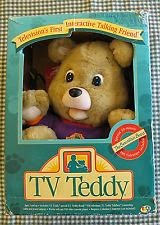Being in the Internet Age, we use computers to pay bills online, go shopping, take college courses, and endlessly entertain ourselves.
Before you allow the computer to consume your whole life, take the necessary steps to ensure your finances stay personal.
- Use passwords for protection
- Get your guard up
- Up the ‘anti’ with software
- Run scans to stay current
- Take wireless precautions
- Pump up password protocol
- Watch out for attachments and downloads
- Avoid going public
- Watch your phones and PDAs
- Clean up your computer
These are all ‘best practices’ for technical security precautions.
Following these precautions will help you keep your data and personal information safe. Be sure to never run your computer as administrator unless you must do so for a specific task.
Maintain your software and be sure to run updates on your device.
By backing up your data frequently, you protect your files and hinders your operating system from crashing. This will also prevent hardware failure and virus attacks.
Don’t miss out on the latest tech news and computer security alerts! Follow us on Twitter at @hyphenet, “Like” us on Facebook or add us to your circle on Google+.
References:
Allebrand, Cheryl
10 tips to computer security – Bankrate
http://www.bankrate.com/finance/financial-literacy/10-tips-to-computer-security…
Best practices for computer security – Indiana University
https://kb.iu.edu/d/akln