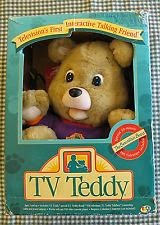Many people look at their devices and have no idea how to start fixing the problem.
This article from PC World will provide you with helpful tips to deal with your computer obstacles and resolve issues regarding blue screen, slow run times, and recovery & backup.
Per PC Advisor/
From backups to BSODs, Lincoln Spector lists the top 10 tips he gathered from the past two years of Answers Line letters.
Here are 10 Answer Line articles from the last two years that every Windows user should read.
1. Attack of the Blue Screen of Death
You’re working on an important project, and suddenly your screen displays nothing but white text against a blue background. If it happens once, you curse, reboot, and hope for the best. But if you’re getting these BSODs frequently, you’ve got a problem that needs fixing.
Brewski13 had such a problem, and I provided advice for diagnosing, and hopefully fixing, the underlying cause.
2. How to recover deleted files
Now you see them, now you don’t. Files are like that sometimes.
So where are they? Are you sure you don’t have a backup somewhere? Files can hide in the Recycle Bin and “empty” sectors of your hard drive, even if you’ve deleted them.
Megan Aitken’s partner lost “a load of photos.” I walked her, and other readers, through the steps toward recovery.
3. Introduction to backup
I don’t get a lot of questions about backup. I sure get a lot from people who should have backed up, though.
Scarcely a week goes by without at least one email from a terrified reader with a crashed disk or an overwritten file. I remember a grad student who lost a laptop with all the notes for his dissertation.
Rickaber asked the right question. Before disaster hit, he wanted someone to explain the basics of backing up. I was happy to oblige.
4. Protect your privacy while you browse
What once sounded like paranoia is now common sense. Steve asked for safe and secure ways to access the Internet without being tracked by crooks, corporations, and governments.
While there’s no such thing as complete, perfect privacy or security, you can use plenty of tricks to provide a reasonable degree of anonymity. You can use your browser’s private mode, then supplement that mode with the right add-ons. You can also replace that browser with one designed to keep your real self a secret.
When Steve asked, I explained the options.
5. Speed up a slow PC without buying new hardware
If a once-fast computer has slowed to a crawl, you can’t really blame the hardware. Sure, you can speed things up by adding RAM, upgrading the CPU, or replacing the hard drive with an SSD. But none of those solutions–all of which cost money–address the underlying problem. Your hardware isn’t necessarily underpowered. It’s probably just overloaded.
Gamersim17 complained that his PC was “moving extremely slowly and not performing like it should.” I provided advice for identifying and removing the software that slowed it down.
6. Is one antivirus program really better than two?
Arcticsid made the mistake of installing one antivirus program on a new PC that already had another.
Running two antivirus programs is a bit like mixing a fine, vintage Cabernet with breakfast cereal. Each is good in its own right, but the combination may have unpleasant side effects.
My original article explains the issues and offers a better way to get a second opinion on your system’s health.
7. How to securely wipe sensitive files–or your entire hard drive
When you delete a file, the data doesn’t actually go away–even after you’ve emptied the Recycle Bin. The actual bits remain written on the drive until some other disk activity writes over them. Even when you format a drive, the files are still there for those who want and know how to read them.
That’s good news if you’ve lost some files. It’s not so great if you truly want a file to go away, or if you’re giving away an old PC and to want make sure that your private records won’t be accessible. You have to take special steps to protect yourself.
I give Rommel advice on how to remove files so that no one can get them.
8. An obscenely slow Internet connection when you’re paying for a fast one
Interronator was paying Time Warner for 20mbps Internet service, but was only getting about 0.7.
Almost no one gets the Internet performance that their ISP advertises, but the difference between advertised and real speed should be reasonably close.
Is the fault in your equipment, or is your ISP to blame? I provide step-by-step diagnostics to help you identify the bottleneck.
9. How to archive files so they’ll stay around for years
Nothing lasts forever, but you want at least some of your files to last a very long time. So it was no surprise when Daisky asked about making family photos available to future generations.
No one is really sure how long you can archive digital files so that your great-grandchildren will enjoy them. In fact, no one is really sure if it’s possible.
If you follow my suggestions, you’ll increase the odds of preserving your precious digital memories. But you won’t really be sure of your success for a few decades.
10. Actually, you do need to share your passwords
As I just said, nothing lasts forever. And that includes you and me.
When we die, loved ones will need access to our bank accounts, email accounts, and the encrypted parts of our computers. So, despite the generally good advice about not sharing passwords, there is one big exception. You must find someone you can trust with that information, and make sure they can access your various passwords.
By Lincoln Spector
PCA
http://www.pcadvisor.co.uk/how-to/software/3525656/top-10-fixes-for-common-pc-problems-the-best-of-pcworlds-answer-line/